By Elizabeth Wilkins, Assistant Principal: Accessibility and Digital
Applications, The Oaks Specialist College
Using everyday technologies within the workplace should not have to be a topic for discussion. The use of productivity and accessibility apps in personal lives is prolific. The adoption of built-in accessibility features in phones and laptops within business is key to opening the door to employability.
Many of the ways in which employers and work coaches can support is by allowing people to utilise the tools and skills they bring with them into the business. The issue facing employability professionals is understanding and being able to support these tools effectively to enable each individual to excel to their potential, whilst maintaining a consistent approach to all. 23% of the UK working age population have a form of disability[1], highlighting the importance to ensure that workplaces are accessible and continually strive to meet the needs of all.
Accessibility is a big word, with a huge implication. It can cover physical adaptations; specialist equipment and it can be easy or tricky to implement. Accessibility is often thought of as being the responsibility of specialists, Occupational Therapists or the business’ HR department. Employability professionals can feel unqualified for such a daunting task. One form of accessibility that can make a large difference for productivity and inclusion is the use of the built-in accessibility features in everyday technologies (laptops, Chromebooks and phones). These are not specialist, and all share equal responsibility for their implementation.
Built-in accessibility tools could easily be renamed productivity tools. This would take away the stigma and fear associated with ‘Accessibility’, whilst also emphasising the usefulness of these features for all. Inclusive working practices can often beak down some accessibility barriers.
A case study of effective adoption of everyday accessibility features is The Oaks Specialist College. The Oaks Specialist College works with young adults with learning disabilities focusing on independence and employment. Their approach is to utilise the accessibility features built in to laptops and phones to boost independence, problem solving and productivity; ensuring their graduates are able to follow their aspirations, gain sustainable employment and have choices, career paths and progression as key features of their lives.
Within the college learners are given the option to learn, utilise and ultimately choose accessibility features that enhance their lives. Alongside this, staff are also given these opportunities and encouraged to investigate tools they may not have previously considered apply to them. A recent email from the CEO of The Oaks to staff read:
“…Or try something new: The manifesto (and any web address) can read itself out loud to you whilst you have a cuppa, sort the washing or do whatever, thus saving you both time and effort. Tech genius!
So, kick back, relax and use Immersive Reader to read out the manifesto whilst having a coffee or whatever. Our 60SecondCPD (so simple it’s only 30 seconds this time) is attached for you.”
Taught through holistically embedding features, such as Immersive Reader, the college uses productivity tools that can be used for all within a business whilst, without stigma, raising awareness of tools that can break down barriers for many in the workplace.
With the majority of UK businesses using Microsoft or Google as their productivity platform, employability professionals should understand the basics of both of these. Customisation of devices is commonplace in our personal lives, and functions such as [windows key] + [U] open a menu of customisable options for individuals including screen filters, magnification of the screen and adding a braille display. Each section is guided with instructions of how best to implement and requires no prior knowledge. Similarly, [search button] + [d] will open the menu on a Chromebook.
Using Office 365 programs such as Word allow the user to check that their content is more accessible, without having specialist understanding. Word has an Accessibility Checker which will guide the user through ways to make their document more accessible.
A similar approach can be taken when looking at phone use. How do you use your phone? Chances are that the first thing that came to mind was not making phone calls. For better or worse phones have infiltrated most areas of daily life for adults in the UK. Our reliance on mobile technologies has expanded in the last decade with 92% of UK adults owning a smartphone[2]. In 2022, the number of active mobile connections in the UK totalled 71.8 million (4.4 million more than the UK total population)[3]. Broken down by age, 98% of 16-24 year olds had a smartphone in 2022[4]. The world young people will inhabit when they enter the workplace is a vastly different landscape from the one encountered by their parents. To reflect this within the workplace allows for this generation to benefit from the tech they understand.
I am not a “tech-person”. To label someone as such is to remove responsibility from others to be aware of the simple tech solutions that can be provided within a business for the benefit of all. Before arriving at work today I had listened to a Teams message through my car as I drove. It saved me time and meant I walked into work informed. I take notes on my phone so that I can remember the content of a conversation. I make choices in my professional life using everyday tech to help me. Having the autonomy to use everyday tech in a way that works for me allows me to be more productive.
Kieran has a learning disability and low literacy levels. He applied for a job on a well known job website and was granted an interview. At the interview he was asked if he could work an industrial washing machine (can you?). When he admitted that he could not he was told that the instructions were on the side of the machine. This adaptation in the workplace means that a wider range of people are able to operate the washing machine. However, Kieran cannot read. This was a barrier to his employment. Kieran self-advocated and asked the interviewer if he would be able to bring his phone to work. In his interview he showed the interviewer how he uses an app to capture text and read it aloud. He got the job.
For every Kieran, there are a thousand other employable people who would not have the confidence in an interview situation to self-advocate in this way. It should not be the responsibility of the person with a disability to ask. It is the responsibility of all: educationalists, work coaches and employers to understand these functions and to provide solutions to accessibility barriers.
[1] Department for Work & Pensions (DWP), released 23 March 2023, GOV.UK website, statistical release, Family Resources Survey: financial year 2021 to 2022.
[2] Department for Work & Pensions (DWP), released 23 March 2023, GOV.UK website, statistical release, Family Resources Survey: financial year 2021 to 2022.
[3] Ofcom data: Mobile and smartphones – Ofcom
[4] Department for Work & Pensions (DWP), released 23 March 2023, GOV.UK website, statistical release, Family Resources Survey: financial year 2021 to 2022.